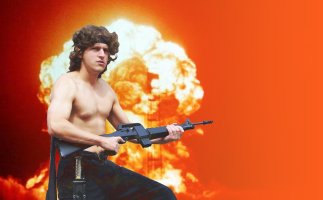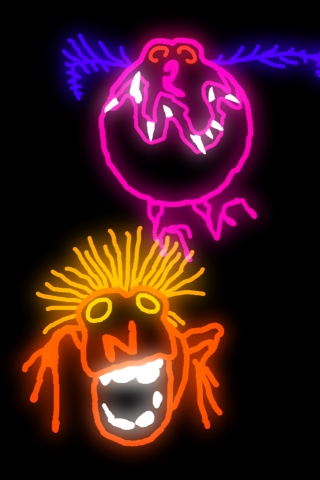Today marks the release of my first iPhone game release in five months. It’s about time I got going on dev again. I’ve been in the midst of many transitions in both of my businesses, so I decided to start out with something short-n-sweet. The game is called Beast.
Today marks the release of my first iPhone game release in five months. It’s about time I got going on dev again. I’ve been in the midst of many transitions in both of my businesses, so I decided to start out with something short-n-sweet. The game is called Beast.
Beast is a re-make of an ancient MS-DOS game that I played ages ago (and I’ve re-made several times). The original is here. You may have followed my progress on twitter. Here are some interesting “factoids” about the game dev.
The original game is pretty tough to play, if you have dosbox and have all the proper slow-down settings going, you’ll find it can be a challenge to surround the beasts and crush them with blocks. The iPhone doesn’t have a D-Pad, so moving a character around the screen is a bit tricky. I had to make several modifications to the original game so that it would work with the touch interface:
- You can move the player around the screen by pushing your finger around. However I had to make the player unable to move diagonally as I found the resolution of your finger movement made it near impossible to play and quite jumpy if I allowed diagonals.
- You can touch any point on the screen and warp to that location. The controls were still a bit tricky, so I had to add this feature so you could do quick movements to escape from a beast, or to attack it quickly.
- I disabled the beasts so they can’t move diagonally, made the super beasts spawn into only 4 instead of 8 normal beasts, and slowed down the beast movement by about 50%. These changes were all required to make the game playable.
All these changes turned an impossible to play on the iPhone into a reasonably fun diversion. I also added a notable element of speed into your score. This gives the player a good bit of replay value, since even after they beat a level, they can try again and try and “master” a map they are playing.
Overall the main point of this whole exercise was to get myself back into iPhone dev. Really last year when I worked on Galcon I threw myself violently into that project for 3-4 months and came out a bit burnt out. I knew this time I needed to do a small scale project to get going again.
I’m pretty pleased with the results of this project. For some more interesting factoids about the game project, check out my game blog announcement.
Excuse to post this to the python planets: I actually made a python version of this game a few years ago. It contains some really bizarre pure python sound-synth for both the music and sound effects. Check it out. Not only all that, but the whole game is a single 18k python file! I ported from this code for the iPhone version. Again, another great example of python prototype -> C++ final product!
(Silly side-note, actually the python code was a port of some C++ code I made ages ago. So this is a great example of C++ code that was ported to python and then later ported back to C++. I won’t bother you with details about my even earlier Java and C versions of the game.)
![]()