Android Day 11 – Troubleshooting
Hey, so Galcon has been on the market for about a week and some. I’ve gotten plenty of feedback, so it’s time to do a bugfix update to address a few issues.
Item 1 – Backspace doesn’t work with Swype keyboard.
This is because the Swype keyboard is broken. Amusingly enough in earlier betas it wasn’t broken, but the latest one that everyone seems to have is broken. If you are part of the Swype beta you should send them feedback pointing out that the backspace key doesn’t work with some applications because the Swype keyboard is failing to send onKeyDown and onKeyUp events when users press the delete key.
As a workaround, I’ve added a message on the Settings page to tell users “Tip: you may have to switch to the default keyboard to press delete” .. Another solution would be to have a dialog pop up that they can do text input into. A fellow Android dev has outlined how to do this.
Item 2 – Application won’t install
The Android Market has some oddball bugs here. Beats me what is actually going on but the advice I’ve heard is:
1. Launch “Google Talk” .. That may help.
2. Reboot your device. That may help more.
Anyone got any other tips on this sort of problem?
Item 3 – The License check fails
So it seems that when the network isn’t on, the licensing check sometimes fails. This causes user rage. To remedy this, I’ve adjusted the dialog that pops up to include a Retry button and further explanation. “Tip: if you have purchased this application, press Retry a few times. It may take a minute to connect to the licensing server. If that does not work, try rebooting your phone.”
Item 4 – Crashes when starting up the browser
I’ve gotten reports from a few users about the game crashing when receiving calls or when they go to a browser. I have been unable to reproduce this issue locally. If anyone has more details on this, I’d appreciate whatever they can come up with. If you can send me a copy of the Android log, that would be helpful too!
Item 5 – Screen stretched
Since this is an exact port of the iPhone (480×320) version of the game, this was a choice I had to make. It was either a stretched screen or letter-boxing. I decided a stretched screen would be the better of the two evils. The reason this is an exact port of the iPhone version is that makes it cross-platform compatible with the iPhone for multi-player games! No matter what option I take here, it isn’t going to be ideal because everyone has to have the same map on their screen to be able to play against each other. This is the cost of being on a platform with no standard screen sizes or aspect ratios.
—
Anyway, I’m pleased with the update. I wasn’t able to fully correct everything since most of these issues are out of my hands, but at least I’ve added some textual tips that should help people get through the main issues (#1, #3). #2 unfortunately I’ll have to continue to handle via support emails since the game isn’t even starting at that point. And again, if anyone has #4 affecting them, I’d appreciate more feedback.
-Phil

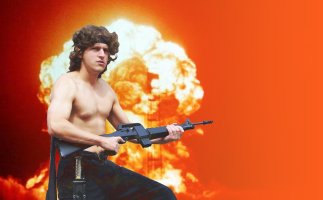
August 29th, 2010 at 8:13 am
Sounds like you’re just lazy.
August 29th, 2010 at 12:58 pm
Any chance of you adding an option to choose letterbox over the screen stretch? Maybe I’m in the minority here, but I would pick letter box over the stretched screen. Anyway, nice work on the port, thanks for all the work you already put into it