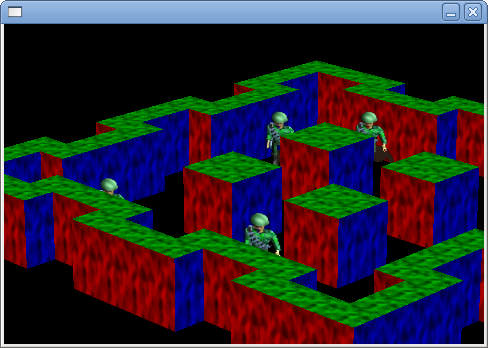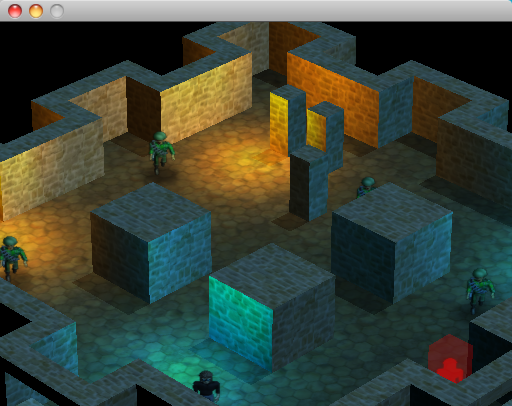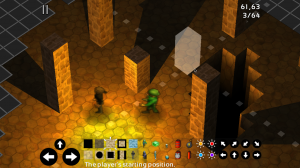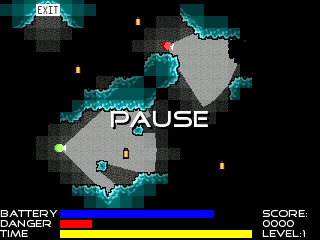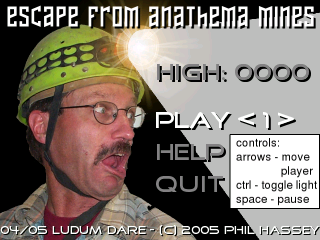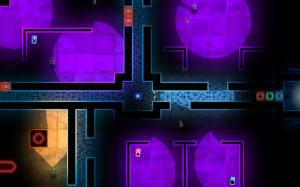Dynamite Jack: The “Stealth Target” post-post mortem
April 30th, 2012So at the end of 2010, Ludum Dare hosted the “October Challenge” .. This was the CHALLENGE:
Make a game — take it to market — sell 1 copy (or license it, or earn $1 in ad rev) in one month.
So, with my dream of making a commercial game out of Dynamite, this seemed like a perfect opportunity. With a single month time frame it was perfect for seeing what I could do.
Gameplay
Here’s a video of the gameplay. You’ll see it’s almost the same as Dynamite, though I’ve added several types of bombs, which kinda just makes things more complicated. One BIG advantage over classic dynamite is that the “shadow” along the one wall is actually visible so that makes a lot more sense logically, for the stealth part of the game.
Challenge Month
Oh man, it was a ton of fun! I blogged the whole experience. Here’s a “short version” of what went down:
I used the same free graphics I used in Dynamite for the character art.
And started whipping the game into shape really quickly. I was doing this all in my own custom 3D renderer. Which is a crazy thing to do, I think. At the same time, the progress in the first week was really exciting, and I was quite pleased with how the lighting and stuff was coming out. In this game the lighting had little purpose other than to “be pretty.”
Here’s a newer shot of my level editor. The level editor could be used in overhead mode (which was easier to use) or in the iso-view, which was way cooler.
And before the end of the month, I even added in sharing / community features for the level editor to the game. It’s crazy how much stuff I got done in that month!
Paid Beta
So on November 5th, I launched the Paid Beta of the game.
I gotta say, I was pretty stoked about the sweet game I had just made! But that was all about to change … well, eventually 🙂
I got about 50 pre-orders of the game, which was, honestly a bit underwhelming. Lots of indies talk about “we did this pre-order and it paid for our 3 person team’s dev for the last 9 months of development time”. 50 pre-orders paid for .. well .. not that much.
Refunds
So, people seemed to sort of like the game. But over the next couple of months of working on it, I was realizing that it wasn’t coming out as the epic desktop game I had originally envisioned. It seemed to be a better mobile title. So I cancelled the beta. Here’s an excerpt from my blog with the lessons I learned.
Here’s some analysis on the subject, and why it didn’t work for Stealth Target .. and at the same time, the factors I think that would be important to having a successful paid-beta project.
- Commitment to a larger vision. In the case of Stealth Target, I had a larger vision, but I eventually realized it was too grand for me to realize. I’m more of a small-scale game kind of guy at this point. Perhaps later in my game development career I’ll be doing larger projects, but right now, a “Galcon-sized” game is about as large as I can manage. I think paid-beta games need to be larger to justify the whole “user-buy in to help fund an epic game” concept.
- Commitment to regular updates. I’m only one dev, and when I take a month to work on Galcon updates, and then take another month to take a break, suddenly the beta users haven’t heard a peep from me about the game in 3 months. Pretty weak “paid beta”. If I had a team and I had someone always working on the beta so it kept living despite my other obligations / plans, it might have gone better.
- Building a development team. Yeah, I just touched on that, but it really does make sense. I could have a team, but my lifestyle doesn’t allow for it at the moment. My hours are too random and my work schedule too unpredictable. To have a team you have to have some consistency in your life, otherwise (I’m pretty sure) your team-members will get pretty tired of you. I think having a team would help deliver the quantity and quality of content and updates to make a paid beta make sense.
- You can’t change your mind and be crazy. I still plan on finishing Stealth Target, however, I’m no longer planning on doing a desktop release of the game. The paid beta was for a desktop version of the game. So changing to a iOS-only plan really isn’t possible. The only way to cleanly resolve this was to terminate the entire beta and issue refunds. Really, for a paid-beta to make sense, the users have to have something they can depend on, and changing platforms mid-stream is just asking too much.
But the game was still in development, I was just switching over to targeting iOS instead of a desktop game.
Canceling the Project
So a couple months later I went to GDC with a build of the game in hand. I showed it to a handful of peers and demoing the game was extremely cumbersome, the user interface was .. well .. AWFUL. I could barely play the game on the iOS device I had in hand. I also was starting to feel that the visual feel of the game wasn’t “coming together” in a neat way at all. It looked 3D and all, but it was looking very dodgy overall.
Also, the code was starting to buckle under the weight of what I was doing. I was trying to add fancier lighting effects, which were not working very well 🙁
Adding things like shadows to the player and guard was not going to be possible. Shadows for different height pilars wasn’t working. There was an endless list of issues. And as you can see, the character art just plain looks bad when close up, which is how it was being shown in the game.
After demoing it to some friends at GDC, I decided to cancel the game. Which was really hard to do, I had put 5 months of effort into this game, and putting it down wasn’t easy at all. I realized that though I had some good ideas here, things weren’t working out. It would have taken me at least another 6 months to get the game ready for release and it wasn’t going to come out the way I wanted. I definitely think this was the right decision.
One of the things I’m thankful for is, by being an indie, I GET TO MAKE MY DECISIONS. So even though it was one of the hardest things I’ve done as a game dev, it was my choice. It wasn’t made by some corporate overlord, who suddenly took away the last 6 months of my life. It was my choice. I can’t imagine how hard it is to have part of your life taken away like that when you have no say in it. I’m very thankful that I’m able to make games as an indie.
Going Forward
Thankfully, six months later, I began work on what is now called Dynamite Jack. If you haven’t seen it, here’s the trailer, to give you an idea of how it came out.
Some of the lessons I learned because of the Stealth Target failure:
- Don’t use 3D. For a small-scale indie, using 2D is soo much easier. I’m able to do all these cool lighting effects without having to be some kind of genius.
- Don’t use weird controls. Arrow keys / Gamepad works WAAAY better for this type of player navigation.
- Don’t confuse the user with too many types of bombs. In Dynamite Jack, there is one. And it gets the job done.
Those aren’t LAWS for everyone, but learning those lessons while creating Stealth Target enabled me to finally create the game I wanted to make.
I’ll be blogging about more of the dev of Dynamite Jack over the coming week. The game is coming out on May 10th to Steam on PC and Mac.